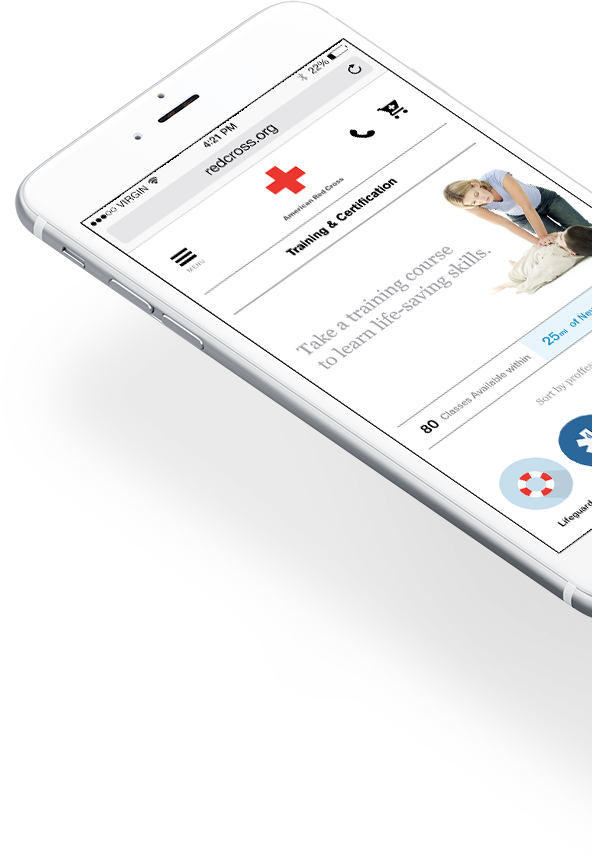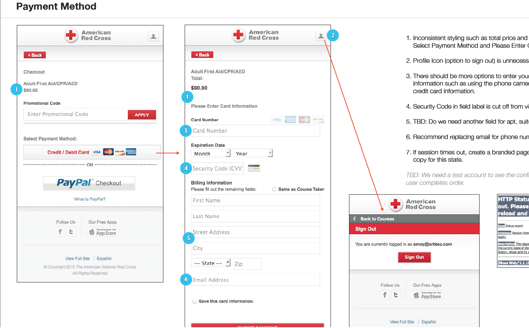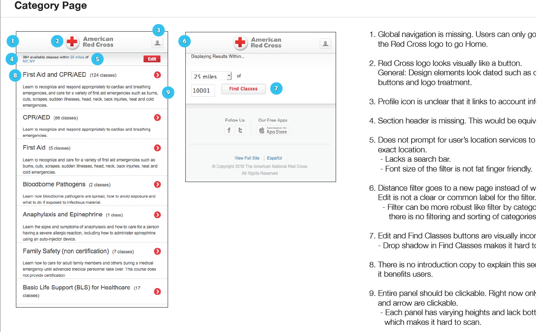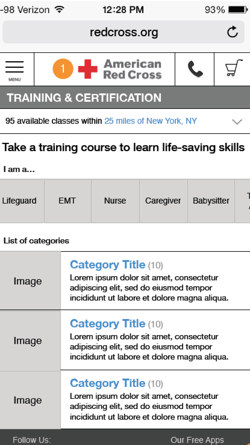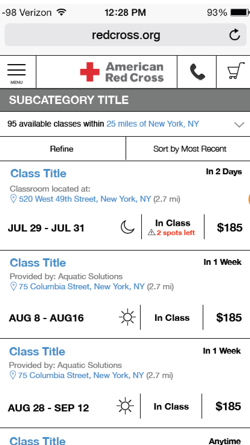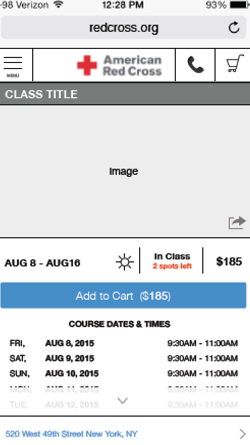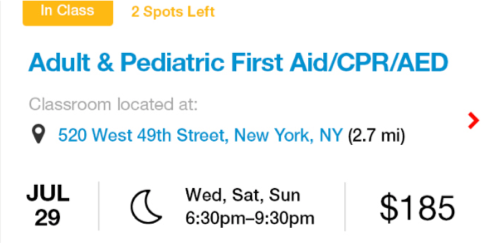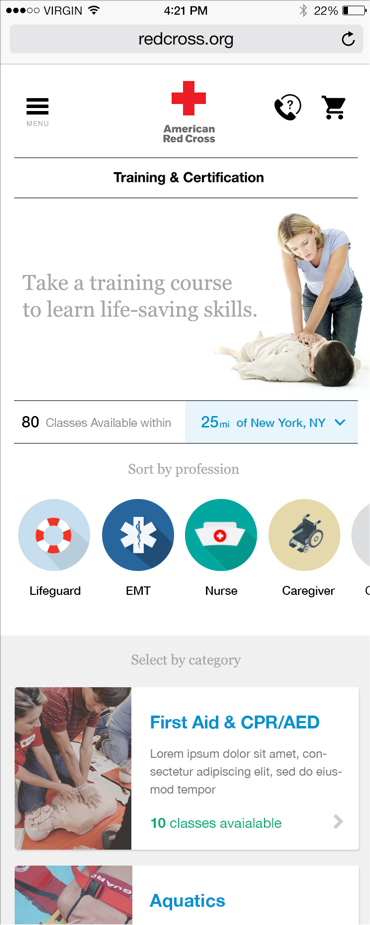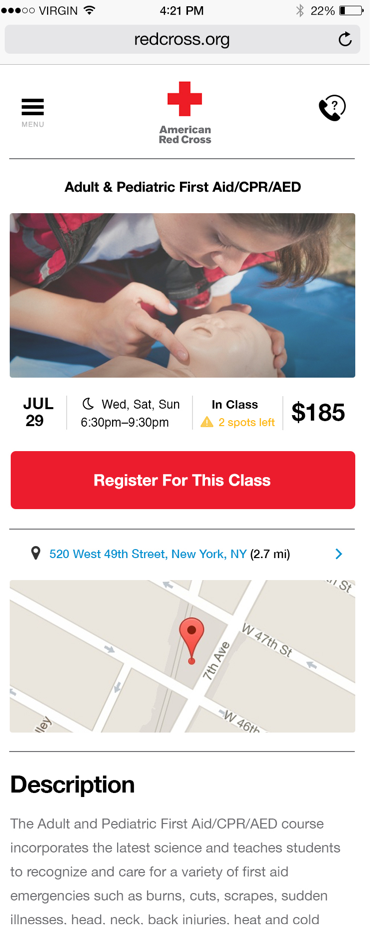Evaluating the Live Site
Following our standard methodolgy we started out by evaluating the current site for best practice UX and Design issues which we could use to inform our work. This was combined with an analysis of the sites analytics, competitive and comparitive analysis and feedback from site users.